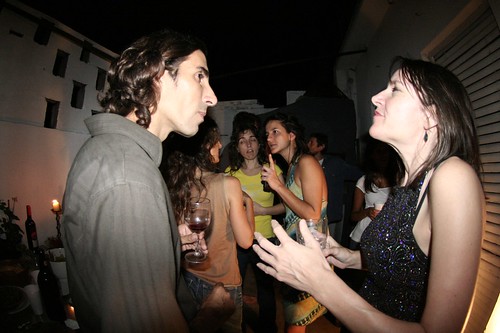
You’re at a party and a stranger smiles at you. What do you do?
You smile back. Maybe you say hi. Maybe you wink. Then you introduce yourself and shake their hand. You present some acknowledgement that opens the connection. Then you both move on - it’s a party, after all.
The amazing part comes later in the party. Even if you went there without knowing anyone, so long as you return every smile, you can walk up to those people at any time and strike up a conversation. Even better: they will walk up to you and strike up a conversation.
Building an online community works the same way.
One of the most important tools in a Community Manager’s kit is availability. This is what makes you different from the marketing department. It’s what separates you from being strictly customer service. It transforms you into QA’s secret weapon.
When people talk to you, talk to them.
Some Ways Community Managers Make Themselves Available
- Responding to Facebook messages
- Accepting friend requests
- Following fans on Twitter
- Following up in forum threads
- Answering @replies
The emphasis here is on interacting after the initial contact. You can’t conceivably reach out to every player, nor can you launch into a deep conversation in every email chain. But you can respond in such a way that shows you’re listening.
Proving that you’re listening is often more important than what you say back. It proves that you’re present, and leads to more people being willing to strike up a conversation.
Boundaries Are Still Important
Respond as much as possible, but keep your goals in sight. If you make yourself too available with no overall strategy, then you will get overwhelmed with short interactions that don’t benefit anyone.
Even worse, you’ll set the expectation level too high, and people start getting angry that you don’t respond to 100% of your Facebook pokes.
An example: I always accept friend requests from players. Simply responding to these requests gives me a direct line to communicating with our influencers. It takes on a Twitter-like style, where I can post a status update about a new feature or a bug, and immediately receive feedback. It also creates Pulse for me to check - their game-related posts appear in my feed, so I can check on overall sentiment at any time.
The downside? I now receive a significant number of Facebook messages regarding in-game bugs and issues. While this is great in many ways, direct messages are woefully ineffecient for us when tracking and resolve bugs. For problem resolution, our forums have much better tools.
It also frustrates people when they send me a message, and I’m unable to respond.
To fix this, I make sure to establish expectations early and often. When a player contacts me about a bug, I still respond - but I ask them to make a forum thread and forward it to me. This way I’m still establishing that connection, and our workflow is maintained, and I’m not struggling to keep track of a dozen private messages. I also post status updates that remind my friends that the best way to get in touch with us is through the forums and email.
Return the Smiles
Once players start reaching out to connect with your Community team, you have received a gift. Every connection puts you in a position to take advantage of serendipity. You’ll observe new behaviors in your game, or you’ll randomly come across a hugely influential and interesting Fan Page you never knew about.
This takes time, and the benefits aren’t immediately apparent. What’s the difference between closing a dozen bug reports, and adding a dozen Facebook friends? The former has an immediate benefit, and the latter just leads to more work. Now you’re getting status updates, wall posts and Facebook messages that don’t factor into your daily duties.
But you’re also now exposed to new kinds of information. Once your players are reaching out to you, your interactions take on greater value.
That’s a good thing.
Image by Borderlys